Assignment 1:
Assuming that the project sponsor has formally authorized your project (from group assignment 4) and funding has been approved, now it is time to start your planning phase. Project management is typically a team-based management methodology. For training purposes, however, the lab assignments will be completed individually. The objective of the lab assignments is to use MS Project to develop a performance measurement baseline (PMB). The PMB includes three baselines: the scope baseline, the schedule baseline, and the cost baseline.
Connections to the Course Learning Outcomes
- Use Microsoft Project to develop a schedule, allocate resources to project activities, resolve resource allocation issues, set a baseline, and determine the cost baseline of a project.
- Create project reports and evaluate project performance based on the baseline.
Instructions
1. Create a new project file in Microsoft Project and use the “Save as” function to rename the file with your last name, your first initial, and your project title. Example: AlexisJ_EletricTruckProject. (1point).
2. Use the file Properties from the “Backstage” view in Microsoft Project to enter a brief description of the project objectives in the Comments field. Remember, project objectives must be SMART. Complete the other Properties as appropriate. (Hint: Go to File>Info>Project Information>Advanced Properties>Comments). (2points)
3. From the Gantt chart view, with the Entry Table applied, enter 20 deliverables for your project in the Task Name column, including some project management deliverables. Remember, typically, a deliverable is a component part of the project and is expressed as a noun/adjective – NOT a verb (Hint: see the lecture on project planning for examples). It is acceptable to breakdown your project into phases, and then deliverables and sub-deliverables. (7points). The 20 deliverables include sub-deliverables and work packages. A work package is a small deliverable.
4. If you have not done so, breakdown the deliverables of your project into work packages and enter them as subtasks under the deliverables. Remember, it is okay to combine a phase-based with a deliverable-based approach. In fact, you are encouraged to use the phases you created for your project earlier in the course. If you need a hint, refer to the lecture on scope management. (2 points)
5. Breakdown the work packages into project activities. Note that unlike deliverables, activities are the actual actions you need to perform to complete the deliverables/work packages or phases. Activities are expressed as verb phrases. If you need a hint, review the lecture on schedule management. (6 points)
6. Use the “Indent/Outdent Task” command from the Task tab in Microsoft Project to create a hierarchy of deliverables/work packages/activities. This hierarchy will help you plan better your project. (1point)
7. Use the default WBS coding system in MS Project to code your WBS. (Hint: From the Format tab> Outline Number). (1point)
Note: The total items in your project files should consist of at least 50 lines, including deliverables, work packages, and activities. Remember that planning is an iterative process. You can always revise your plan as more information becomes available. Your project activities must be completely original – do not copy information from another source. You will receive a zero score for any assignments that are not original.
Hint: Review the attached file to see how to structure your deliverables, work packages, and activities. Pay careful attention to the nomenclature.
PJM5900_WBS And Activity Example-1.pdf
Note: This assignment is to test your understanding of the difference between project deliverables and activities. Do not enter any information other than what is required to complete the assignment. For example, do NOT enter activity duration – do NOT enter resources. We will progressively complete the schedule and budget for your project. Microsoft Project Training Resources are available in Canvas>Modules>Microsoft Project Resources.
Save your work and submit your Microsoft Project file to your instructor via the submission link below. This assignment is due no later than Sunday of the EIGHTH week of the class. E-mail submission will be rejected.
Watch these videos before you submit lab assignment 1:
https://youtu.be/UvI6ueM8QQwLinks to an external site.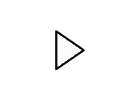
https://youtu.be/WoL_FQG6R4MLinks to an external site.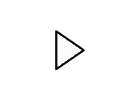




Recent Commemts